BOS Hand Generation and Dealing with Dealer4
Dealing using BOS and Dealer4
Preamble
With the update to BOS-X [BOS package 10.13 and later] the DupSoft hand records display slightly differently.
It is important to note that users who have not yet updated to the latest version of BOS should be doing so as soon as practical. If you need help please contact BridgeNZ.
The purpose of this document is to allow the user to configure their system to be able to see all the information previously available without compromising the security of the deals.
The “Normal” process
- Start BOS
- Create New
- Enter the session name [e.g. 19-02-14-Feb Pairs]
- Create
- Randomise
The screen which “usually” appears is like this: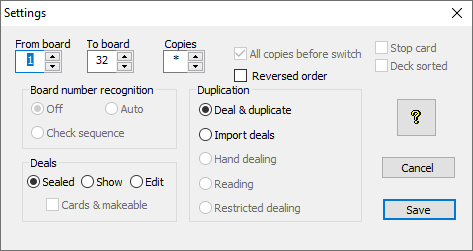
It needs to be changed to look like this: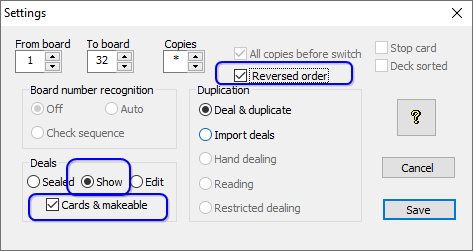
- This will now show the deals on screen, but by choosing “Reverse Order” only the last deal in the set will show on screen, and if an extra board or two are generated (not necessarily dealt) then this will never be an issue.
- When “Save is pressed the screen appears like this
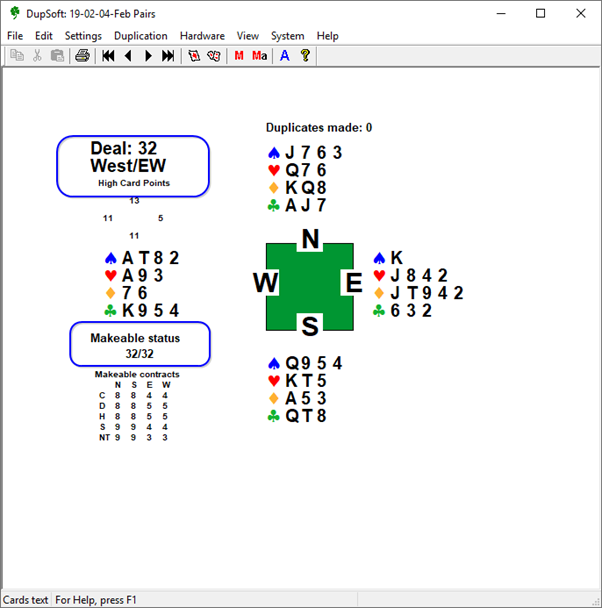
Note that only the last board shows on screen and the makeable status is there for you to see when it finishes. - To save these settings permanently, choose System -> Default Document Settings
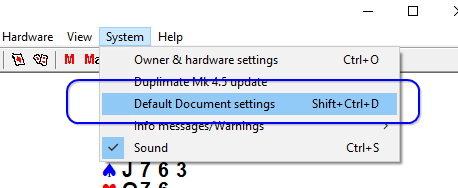
- Change the settings to the defaults you want, and Save
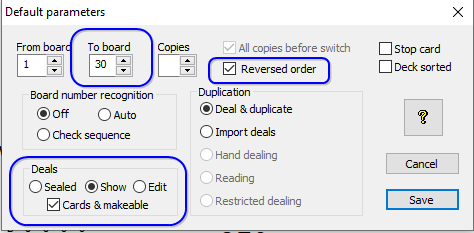
- Next time you generate a set of deals, the last deal will show on screen but you will see the increase in the makeable contracts.
This is a one-off change and you won’t need to do these changes every time you deal – just back to “Normal” but a new normal.
Dealing the hands
Once the hands have been generated, start Dealer4
Click File --> Load
Go to C:\BOS\Events\[eventname]\Data
Select the pbn file created
The cards can now be dealt and the hands are all available.